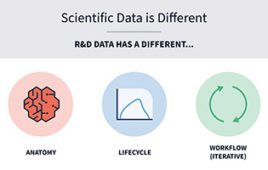Automation — Step by Step
Four levels of paperless automation, control and integration for laboratory analysis
 |
In laboratories performing routine analyses on a regular and on-going basis, there are real advantages to moving away from paper-based processes by implementing an electronic laboratory notebook (ELN). Immediate benefits are delivered by simply eliminating the costs and inefficiencies of paper, while even more benefit can be realized by adding levels of automation and control that are only possible in the electronic environment. This article will start with the most basic implementation and then show three additional layers of automation, logic and control that can be applied, as well as take a look at further benefits that can be introduced at each step along the way.
1. Eliminate the paper
The most basic goal of an ELN is to move from paper-based to electronic systems. So, we can start by simply doing that — taking existing paper worksheets, documents or SOPs and creating simple electronic versions that can be managed by the ELN. It’s a real eye-opener to see how much benefit can be delivered by taking this step.
• Eliminate illegibility problems — An immediate advantage for even the simplest electronic worksheet is completely eliminating the problem of having to decipher hard-to-read results due to illegible handwriting. The worksheet allows analysts to key in results, eliminating any doubts surrounding legibility.
• Eliminate lost or damaged forms — Paper forms and notebooks are extremely vulnerable to being misplaced or exposed to all kinds of damage in the lab environment. An electronic form quickly eliminates these possibilities.
• Simplify worksheet lifecycle management — Even if we assume that paper worksheets never get lost or damaged, we still need to deal with physically moving them through the scheduling cycle, monitoring and reviewing completed worksheets. Knowing where a certain worksheet is in the process can be a real challenge when dealing with paper.
• Eliminate storage and retrieval costs — Moving from paper to electronic documents not only saves on physical storage costs, it also reduces document retrieval time with direct on-line access to completed worksheets.
• Provide better access to data — When you finish testing with a paper system, you still have a lot of work to do to make that data available within the organization. In contrast, an electronic worksheet can be set up to store results in a database, where they are immediately accessible and ready-to-use.
2. Add automation capabilities
With a simple, basic electronic worksheet in place, automation capabilities can be added to increase consistency and quality when executing basic day-to-day data management functions.
 click to enlarge FIGURE 1: Automated limit checks allow immediate ID of out-of-spec samples. |
• Collect data directly — The simple worksheets discussed in step 1 depend on the analyst to key in test results, which is an improvement over writing them down on a piece of paper. However, it is still a process open to error. There is a rule of thumb in the industry that every level of transcription incurs a three to five percent error rate. We can eliminate this possibility for error by collecting data directly from the lab instruments into the electronic worksheet. With this one additional layer of automation, we ensure that the data generated by the instrument is the same data recorded in the worksheet, each and every time.
• Automate calculations — Once data has been automatically collected into the worksheet, it makes sense to automate the manual calculations the analyst needs to do in order to produce a reportable result. These can include weight corrections, applying dilution factors and averaging of results. Automating these functions in the electronic worksheet not only saves time, it also provides a 100-percent reduction in calculation errors and eliminates time spent reviewing manual calculations.
• Automate limit checks — A result that comes directly from an instrument, or one that is the result of an automated calculation, is usually expected to fall within certain limits or test specifications. Another layer of automation that can be built into the ELN is to apply those specifications to each sample result as it is collected or calculated to see if it is within expected limits. If it is out of limits, it can be highlighted so that analysts will know right away, at the bench level, if a sample fails the limit check and can take immediate action to either rerun the sample or ensure that all necessary materials are retained to facilitate a proper investigation of the result.
 click to enlarge FIGURE 2: Balances meeting SOP requirements can appear in a drop-down list. |
3. Provide step-by-step control
A third step of automation is to add a layer of logic to control completion of the electronic worksheet. In an environment where you are executing routine tests on a repeated basis, an ELN can be used to create a very controlled environment that ensures every aspect of an SOP is being followed and procedures are consistently carried out.
• Use logon IDs to control access — We can start by controlling access to the electronic worksheets based on the user who has logged onto the system. Analysts can be limited to only working with authorized worksheets. If an analyst isn’t authorized to run a certain test, then that analyst won’t have access to the worksheet for that test.
• Assign specific instruments to specific tests — We can apply the same principle to equipment and instrumentation used in the analytical process. Electronic worksheets can be associated with specific pieces of equipment in the lab that meet the requirements of the SOP. If a weighing application requires a balance that weighs to five decimal places, then the worksheet can be set up to only allow analysts to use balances that meet that requirement.
• Ensure each SOP step is completed correctly before continuing — The worksheet also can be set up to provide step-by-step access to the procedure, only allowing the analyst to move to the next step if all requirements for the current step have been fully and accurately completed. For example, Figure 3 shows an error message generated when the analyst tried to take a pH reading for the first buffer without entering a buffer lot number. The analyst can’t proceed to take a reading from the next buffer until the first reading is successfully completed.
 click to enlarge FIGURE 3: Warning messages ensure that analysts follow SOP requirements. |
• Include conditional branches — Logical controls also can be incorporated into the electronic worksheet so that, if a particular condition occurs (an instrument needs to be calibrated or a result is out-of-specification) the worksheet can branch to a path that takes the analyst through the right steps to follow for that condition. For example, if a balance needs to be calibrated, the ELN worksheet can automatically branch to a calibration procedure that needs to be successfully completed before continuing with the analysis. Real-time control over the execution of the analysis ensures that the SOP is always followed.
4. Integrate infrastructure
There is one more level of automation that we can add to the ELN — connecting with other laboratory systems. One of the strong advantages we have seen in moving from paper to PC is that electronic data is more accessible. So, it makes perfect sense to share data and information between the ELN and other applications. Instead of making analysts access a number of different applications in order to retrieve the information they need or to update applications, a fully integrated informatics infrastructure delivers information to the analyst and automatically updates other applications as work in the ELN is completed.
• LIMS — An obvious and common example is to automatically send sample results from the ELN to a laboratory information management system (LIMS). But that is only half of the equation. LIMS stores sample information, results from other tests, limit tables, etcetera, that are important to the analytical process. Rather than have the analysts look up this information, it is more efficient to have the ELN automatically retrieve it from the LIMS and deliver it to the analysts as they are doing the analysis. Exchange of data between the ELN and other systems is best if it is two-way and if it takes place in real-time at the point of analysis.
• Inventory management — Another good example of two-way information exchange is to have the ELN worksheet interact with an inventory management system. The worksheet can be set up to collect information from a barcode on the container of a solution that is being used in a step of the worksheet. It can use this information to query an inventory system to confirm, right then and there, that the solution is the right one for that step and that it has not passed its expiry date. When the step has been successfully completed, the ELN can automatically update the inventory to reflect the amount of solution used in that step.
• Any informatics application — That principle of real-time integration can be applied to the automated transfer of information back and forth between the ELN and virtually any informatics application (calibration management, training records, etcetera).
Summary
We have seen how an ELN can deliver immediate benefit in routine analyses by simply eliminating paper, and how it can then be built up to include automation of manual tasks, control over SOP requirements and integration with other informatics applications, delivering increasing benefits at each step of the way. The end result is creation of a sophisticated electronic laboratory notebook that transforms paper-based manual analyses into automated electronic processes that are fully integrated into the day-to-day operation of the laboratory.
Steve Bolton is a marketing specialist at Labtronics. He may be reached at [email protected].