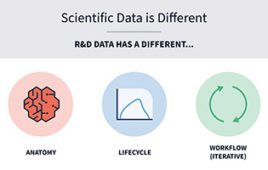Earthquake Monitoring?
Yes, I can hear the question mark in your voice. True, those who live in the Pacific Ring of Fire and other tectonicly active areas are used to preparing for and monitoring earthquakes. Those who live in less active areas, preparing and monitoring has not been quite as high a priority, to put it charitably. However, if your home or business happened to be located in central Virginia on the afternoon of August 23, 2011, when a magnitude 5.8 earthquake struck just 35 miles northwest of Richmond, Virginia,1 you might be tempted to reconsider. If you are inclined to write that off as a fluke, consider that the strongest earthquakes to ever hit the eastern U.S. in recorded history, estimated to have a maximum magnitude of around 7.7, occurred near New Madrid, MO. Fortunately, this series of earthquakes occurred in 1811 and 1812, so there was not as much to damage, but it did result in the creation of temporary waterfalls on the Mississippi River and the river temporarily running backwards in spots.2, 3
While some fault lines have been charted in detail and the risks associated with them are known, there are many others that are completely unknown. As one of the primary ways of mapping fault lines is to monitor earthquake activity along them, a relatively inactive fault line may go undetected until it eventually slips again. This event may be relatively minor, detectable only with the most sensitive seismometers, or it can be moderate to severe. One of the major risks with these is that if the emergency response plan of a company in a seismicly “stable” zone even mentions earthquakes, odds are the section will be rather … um … superficial. Given even a fleeting consideration, I’m sure you’ll agree that the middle of an earthquake — or any emergency — is not the time to be trying to formulate your emergency response, particularly when the upfront investment is so negligible.
One of the critical aspects of formulating an emergency response to earthquakes is being able to monitor them, including their strength and type, which can also give an indication of the likelihood of aftershocks and the type of damage to expect. To do this, you don’t have to have a battery of seismographs and a staff of seismologists. In fact, all of the information you need is provided for free via the United States Geological Survey (USGS). Their Web site, http://earthquake.usgs.gov/, is a gateway to earthquake related information on a global scale. Whether you are looking for a historical data base of earthquakes, an analysis of what occurred during a particular earthquake, or a real-time mapping display of recent earthquakes, you can find it here.
A particularly useful feature of this site is its Earthquake Notification Service (ENS).4 ENS, part of the USGS Earthquake Hazards Program, is a free, highly customizable Web service that allows earthquake notifications to be sent to your e-mail, pager or cell phone. Among its features are the following:
- Each ENS account allows you to specify up to 15 different notification e-mail address. These addresses can be for various e-mail addresses and devices, various family members or the emergency response team of your business.
- You can define multiple notification profiles, where a profile encompasses a specified geographic area for quake monitoring. You can select from a variety of predefined regions, create a circular or rectangular region, or create a custom polygonal region. For those comfortable with it, you can even create an XML file to exactly define your region of interest.
- You can specify the magnitude threshold for quakes to be reported. This threshold can be configured to vary with the time of day, in case you only want to receive notification at night of particularly strong quakes or quakes in a more critical area.
- If desired, you can specify which seismic networks you want to receive event reports from. Since most people generally want to receive all notifications, this is the default.
- You can select from four different notification formats. These include HTML, long text, short text, and raw CUBE format messages.
- You can set notification messages to be sent in either English or Spanish.
 |
| Example of defining a Profile region by uploading or entering an XML definition taken from the ENS Help file. |
From the ENS home page, click on the More Informationlink to open the application’s Help page. This page provides detailed information on how to configure and use the application. Despite the flexibility of this application, it is very easy to use. Great care appears to have gone into specifying the default parameters of the application, so that it is basically useable straight from the account creation process.
From the Profile creation page it is very easy to create a custom profile to report only those earthquakes that are generated within a specified diameter of a site. If your facility has multiple sites, you can easily create multiple profiles to cover each site, as each Profile is independent and does not have to be connected with or overlap any of the other Profiles.
 |
| Screen shot of ENS Web page with pre-defined Eastern United States Region selected. |
Note that you aren’t restricted to using USGS tools to receive this data. Many TV stations across the country now provide apps for smart phones, whether they are Apple iPhones or Android based, to display the weather. No matter what the label, many of these are licensed applications provided by Weather Services International (WSI), a Weather Channel company. One of the features of the WSI application, in addition to the expected options of displaying radar, Storm Tracks and Tropical Tracks, is to display earthquakes. To activate their display, simply go into the applications settings and click on Earthquakes in the Overlays section to activate it. Any earthquakes that occur within the displayed region will be marked with a bull’s-eye. The color of the bull’s-eye indicates whether the quake occurred within the last 6 hours, the last 7-12 hours, the last 13-24 hours or if it was older than 24 hours. When the bull’s-eye is tapped, an overlay is opened that indicates the quakes magnitude, the assigned Region, date of the quake and time of the quake.
 |
| Screen shot of Scott Haefner’s USGS Real-time Earthquakes Google Gadget. |
For those using Google Gadgets, you can tap into this same information base using the USGS Real-time Earthquakes gadget written by Scott Haefner of the USGS5. This allows you to easily display critical earthquake information directly on your iGoogle home page whenever you launch your browser.
So, isn’t it time you took the initiative to see what is going on around you, geologically speaking? It’s fascinating to see how close to panic a relatively small quake can bring people. By arming yourself with the tools to stay informed and actually KNOW what is going on, you can help to prevent any tendency to panic from taking hold. In many instances it is this panic that ends up killing more people than the actual earthquake itself.
1. Magnitude 5.8 – VIRGINIA. at <http://earthquake.usgs.gov/earthquakes/recenteqsww/Quakes/se082311a.php>
2. 1812 New Madrid earthquake – Wikipedia. Wikipedia, the free encyclopedia at <http://en.wikipedia.org/wiki/1812_New_Madrid_earthquake>
3. Historic Earthquakes – New Madrid 1811-1812 Earthquakes. USGS at <http://earthquake.usgs.gov/earthquakes/states/events/1811-1812.php>
4. Earthquake Notification Service. USGS at <https://sslearthquake.usgs.gov/ens/>
5. USGS Real-time Earthquakes – Add to your homepage. at <http://www.google.com/ig/directory?hl=en&dpos=top&root=/ig%3Fhl%3Den&url=earthquake.usgs.gov/earthquakes/mapplets/earthquakes.xml>
John Joyce is a laboratory informatics specialist based in Richmond, VA. He may be reached at [email protected].