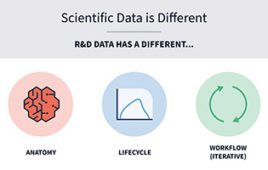Emergency Radio Monitoring on the Web
In a previous column, we took a look at ways that you could monitor earthquake activity and factor that into your disaster recovery plan. While for some this is likely to be an eventuality that they will never have to deal with, for others it is a daily fact of life. However, an aspect of disaster recovery plans that affects everyone is information. Specifically, it is being able to learn the extent of the disaster, the availability of help and possibly the best routes for evacuation. One of the best ways to obtain that information can be from monitoring police, fire and emergency medical service radio traffic — what we’ll refer to for now as emergency radio. How critical this monitoring is depends on the extent of the disaster. As traumatic and potentially life threatening as a fire in your facility might be, this monitoring would in no way be as critical as major flooding or a major tornado cutting straight through the middle of your town, such as happened in Joplin, MO.
In an ideal case, your facility would have multiple portable scanners (with multiple extra batteries) located along the various facility evacuation routes (You do have more than one evacuation route, don’t you?), but I suspect most facilities would be lucky if they even had one scanner, probably located somewhere in the administrative offices. Hopefully, someone will grab it in the course of an evacuation; however, most evacuation plans I’ve seen require employees to immediately exit along the closest route in the event that an evacuation is called. As people are seldom at their desks (or other work areas) all day long, there is always the chance that if the person designated to grab the scanner will be some were else, sick or simply on vacation when the evacuation occurs. Will alternates remember to grab the radio (along with the checklist clipboards, walkie-talkie1 and anything else your plan specifies) on their way out? Perhaps, but depending on your staff, the type of emergency or maybe the phase of the moon, perhaps not. If this happens, all is not lost, as there are other ways to obtain at least some critical information.
Sometimes as a public service, sometimes just as a hobby, a lot of emergency communication traffic can be accessed over the World Wide Web (WWW). In some jurisdictions this is a direct feed from the organization involved, though in most cases it results from volunteers with scanners hooking them up to the Web for others to connect to. The feed from these scanners can be accessed in a variety of ways. Some organizations may set up their own Web site to allow access as a public service. Sometimes you will find them on Web sites created by news organizations or community groups. Most frequently though, you will find these feeds posted on large consolidation sites, such as Wiscomm Communication Solutions’s Media Monitoring Guide2 or RadioReference.com LLC’s3 Web site.
 |
| RadioReference.com Live Feed listing for Morris County, NJ. Note that the red circle with the white star indicates that this is an Official Feed from the Morris Minute Men EMS agency. |
I am particularly impressed with the depth of systems available on the RadioReference.com site. Unlike many of sites which just provide access to the scanner feed, RadioReference.com lives up to its name very well in that it provides an extensive data base of radio communication activities. Items in this data base include frequency tables and assignments, trunked radio system information and associated FCC license data. Of course, in this instance our primary interest is in its large assortment of public safety audio feeds, both live and archived. These feeds include not only Police and Fire, but EMS, Railroad, and aircraft communications. You can access a scanner feed by selecting the Live Audio tab and either drilling down through the various search options, such as by State, City/Location or ZIP Code, or else by graphically selecting an area from a map. If a feed is flagged as an “Official Feed,” then the feed has been provided directly by that agency.
 |
| Screen shot of RadioReference.com’s Web player while listening to a live feed from Morris County, NJ, MRS TRS, and Sussex County Fire and EMS live audio feed. |
By default, RadioReference.com plays its feeds through your browser using a Web Player. However, it also supports the use of Windows Media Player, iTunes, Winamp and a Java Web Player. Once you’ve identified the feed you want to listen to and selected the appropriate player, simply click on the speaker icon on the left side of the table to listen to the scanner feed. Once you have clicked a speaker to play a feed, you can simply bookmark the URL of the window that opens and go there directly in the future. As an example, if you’d like to hear what’s going on around Scientific Computing’s offices, you can simply enter the URL ‘http://www.radioreference.com/apps/audio/?action=wp&feedId=2071’ into your browser’s address field. While the quality of the audio will vary with the type of radio system being used, along with a variety of other factors, I found a lot of these feeds to be surprisingly clear.
As always, there are a few caveats to be aware of. First off, depending on the specific feed, there may be a delay between the actual broadcast and when you hear it on your player. From what I can determine though, in most cases this may be a few minutes at most. More critically, use of this system obviously requires that you be able to connect to the Internet. Depending on the type of disaster you’ve encountered, this access may be rather problematic. Because of this, use of the Internet to monitor local emergency broadcasts should definitely be considered an auxiliary system and not your primary monitoring tool.
 |
| Screen shot shows an image of the 5-0 Radio Pro Police Scanner application taken from the Apple iTunes Web site. |
Depending on circumstances, this caution might be somewhat mitigated by the proliferation of apps for smart phones, both Android and iOS based, which allow users to tap many of these resources. One of the more highly rated examples of these is 5-0 Radio Police Scanner 2009-10 by Dr. James Leung. It is available in both a “Lite” (free) and a premium ($1.99) version through Apples iTunes store. It appears that the base version primarily provides access to the RadioReference.com feeds while the premium version adds significantly more, though I cannot confirm that. It does require iOS 3.0 or later. Note that while this application includes routines to display the various “10” codes that you may be familiar with from TV, the meaning of these codes varies with the jurisdiction and occasionally between agencies within a jurisdiction. It is for that reason that many organizations have discontinued use of the “10” codes and instructed their personnel to just use regular English.
Multiple “police scanner” applications are also available from the Android Market, such as Police Scanner Radio from BEROBO, Scanner Radio from Gordon Edwards, and Listen In from Tekno Logic Appz. Most of these have both a free “Lite” and a paid version as well.
At the very least, these Web services and smart phone applications provide an inexpensive way to get a feel for the radio services in your area, so that you can make the decision as to whether to invest the money in the much more expensive physical scanners. With the post 9/11 trauma, and occasional paranoia, some jurisdictions have been attempting to move to totally encrypted systems, so there is a chance that you would not be able to monitor anything in your area anyway. This propriety is something that has engendered a lot of discussion and there are plenty of valid arguments on both sides. However, if you can tap into the emergency radio traffic in your area, it would be foolish not to take advantage of it in your disaster planning.
1. Walkie-talkie – Wikipedia. Wikipedia, the free encyclopedia at <http://en.wikipedia.org/wiki/Walkie-talkie>
2. Media Monitoring Guide – TV/Radio/Newspaper scanner frequencies! Wiscomm Communication Solutions at <http://www.wiscomm.com/media/>
3. RadioReference.com – Scanner Frequencies and Radio Frequency Reference. RadioReference.com at <http://www.radioreference.com/>
John Joyce is a laboratory informatics specialist based in Richmond, VA. He may be reached at [email protected].