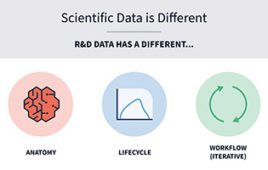Geared mainly toward the engineer, this program features some very nice capabilities
FlexPro is one of those hybrids that attempt to “put it all under one umbrella.” In this case, it represents an amalgamation of spreadsheet, graphics, linking and analytic capabilities. The software presents this in an integrated format so the user sees and can access all of the screens at once (Figure 1).
 click to enlarge Figure 1: FlexPro7 main screen with work and navigation areas> |
By linking data and graphics capabilities, simplifying links with Object lists, and embedding data in an object-oriented project database that is easy to navigate, the developers offer yet another attempt at integrating information. This is not merely copycat software, however, but it offers several very useful features as well as niche functionalities that distinguish it from others. It also gives the novice a nice sense of control over any large data set and comfortably places that user in the driver’s seat. As such, it makes extensive use of Excel, thus making it highly attractive to most anyone who works with technical data. The analytic functions, as well as most of the examples, seem geared to the engineer, but that covers a wide range of users in itself.
Installation
Installation proceeded smoothly from a single CD-ROM on several desktops running Windows 2000. Minimal recommended requirements are: Pentium IV processor with 512 MB RAM, and 1 GB of hard disc space. The software is presently written for Windows XP, Windows 2000 and the Windows 2003 server.
Documentation
In addition to the usual online help and tutorials, the software comes with four manuals. The most helpful is a 33-page ‘Getting to Know FlexPro in Only 15 Minutes’ manual that is a nice introduction to the menu-driven sequences that get the first-time user up and going. Following all of the steps can be a bit of a struggle, as it is not always obvious where the buttons are, nor how to call up the proper menus. With a bit of patience and practice, however, the novice can work his way through this.
Once through this introductory manual, the ‘Graphing and Managing Data’ manual may become useful as a primary reference, as the user picks his way through more of the functions. Unfortunately for those of us who would like a quick graphics/statistics guide, this is more of a ‘managing your database with details on data presentation’ type of guide. It couches its language and actions more in the verbiage of the IT type than the scientist or engineer, but most of the pertinent material is there. It just takes a little longer to retrieve it.
The last two manuals have to do with analyzing data with Flexpro’s own FSPscript and automating tasks using VBA. These programming capabilities will obviously greatly extend the range and ease of computation for those with sufficient skills, and there doesn’t seem to be anything in these sections that would be beyond the capabilities of undergraduate engineers and physical scientists.
Analytic functions
Upon entering the main screen, data can be called up either through a data wizard, or imported from a standard Excel spreadsheet. Unfortunately, the data wizard needs a bit of information, and the import function must call in the data as a link. The basic spreadsheet is there, however, as are all of the functionalities from the Excel program.
 click to enlarge Figure 2: 3-D surface graphic |
Once imported in the proper form, menu-driven items may be accessed to produce a graph or analysis. Unfortunately, again, these graphics and analyses are geared to signal processing so that the non-engineer might be quickly overwhelmed. The structure and content of the help screens also could use a bit of upgrading as when searching for an analytic test or capability, the software will generate too many choices that take a bit of time to navigate. Once in the proper screen, all that is available are the equations, a brief description of what is done, and references (some of which are in German; remember, this was originally developed overseas). There is nothing readily available that tells you how to access these functions and the steps necessary to perform the calculations.
Now a special notice to the developers: statistical functions such as outlier and variance tests, ANOVA, correlation and confidence intervals are no longer considered either advanced or optional. These should all be included in any basic analytic package and never as an option.
Once the novice does figure out how to do these operations, there is a fine variety available to further reduce the data and highlight the important aspects. These include peak fits, basic and advanced signal analysis and spectral analysis. Various flavors of signal analysis (area under the curve, convolution, correlation, derivative, integral and signal energy) and spectral analysis (Fourier spectrum, cross spectrum, harmonic estimation, order tracking, spectral estimation, time-frequency spectrum, uneven data Fourier spectrum) are available with many choices as to the parameters, algorithms and result types.
Graphic capabilities
There are some very nice graphics capabilities, again geared mainly toward the engineer. The graphs are almost ludicrously easy to make with the graphics wizard and, once produced, may be easily modified in a variety of ways (changing gridlines, symbols, fill, colors, labeling and legends are just a few of the possibilities).
An example of a surface graphic is shown in Figure 2. These graphics are quite useful in guiding further analyses as well as illuminating underlying principles in a report. It also is helpful to reinforce that graphics should be an integral part of any analysis, and proper selection of graph type and scale will do much to clarify the more complex mathematics of the analysis.
Integrative capabilities
FlexPro stores all of the objects imported and created by the user in a project database. The structure of this database resembles the file structure on our hard disks but, instead of files, it contains data sets, formulas, visualization objects, worksheets and documents. This can be built in a hierarchical format and allows easy access to everything that is immediately needed for an analysis. These databases are then saved as a single file or in several folders and files. Datasets of up to two gigabytes may be used and the project database is only limited by the size of the hard drive.
I found the search function to be especially useful in these large databases. There were five levels of the terms available, each with several logic choices. The search proceeded rapidly and the results prominently displayed in a new tab. These tabs make navigating back and forth between screens simple, and printing is just as easy. Retrieval of spreadsheets, graphics and analyses are straightforward and, once the steps are mastered, almost intuitive. Any object may then be pasted into a report and stored in the database.
To simplify operations, it is quick and easy to customize the toolbars with more toolbars, or just more buttons. These bars may float or dock.
Summary
Once again, the strength of this package is also a part of its weakness. It is definitely geared to the engineer:
• The data import tends to either be from engineering devices, such as recorders, or from file formats readily used in engineering.
• The manuals are couched in terms such as signals and bandwidth.
• The analytics tend to spectral analysis, curve fitting and such specialized areas as acoustics.
• The graphics have more of a feel of CAD than the more familiar statistics and graphics packages usually reviewed here.
As such, this is definitely worth a look by the engineer, but may be less useful to the life scientist, chemist or statistician.
There are many operations that are quick and easy in this package and, if the user is accustomed to the type of data for which it is designed, there is quite a bit that it can do. It integrates spreadsheet data with the analysis and attendant graphics, and makes it all easy to visualize in a single view. The learning curve is no steeper than most, and I found the help desk to be quite responsive. Bottom line: It is a nice idea that deserves a second look. A 30-day, free downloadable version is available at their Web site.
Availability
• FlexPro Professional 7 $2420
• FlexPro Professional 7 Academic $628
• FlexPro Standard 7 $1511
• FlexPro Standard 7 Academic $423
• Network license available
InSyS
180 Englewood Drive Suite F
Orion Township, MI 48359
1-877-467-9787
[email protected]
www.flexpro-usa.com
John Wass is a statistician with GPRD Pharmacogenetics, Abbott Laboratories. He can be reached at [email protected]