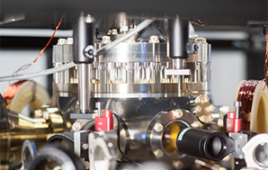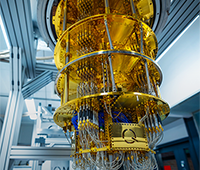I’m not sure which sounds more ominous, DLNA or Digital Living Network Alliance. Somehow, they both sound very Borg-like. However, in this case, they can actually make your life easier!
I’m not sure which sounds more ominous, DLNA or Digital Living Network Alliance. Somehow, they both sound very Borg-like. However, in this case, they can actually make your life easier!
The Digital Living Network Alliance, normally just referred to as DLNA, is both a non-profit trade organization and a protocol for simplifying the connection of multimedia devices in your home. This includes everything from PCs, TVs and smart phones to tablets, game consoles and even some printers and video projectors suitable for office presentations (such as the Neojdx Vista Daylight projectors). It was founded in June 2003 by Sony and Intel as the Digital Home Working Group (DHWG).1 When the initial set of guidelines was published 12 months later, the name was changed to the Digital Living Network Alliance.2 The Alliance currently consists of 250 members, composed of 17 promoter members and the rest as contributing members. According to Wikipeida,2 the 17 promoter members are: ACCESS, Arris, Awox, Broadcom, CableLabs, Comcast, Dolby Laboratories, DTS, Intel, LG Electronics, Microsoft, Nokia, Panasonic, Samsung Electronics, Sony Electronics, Time Warner Cable, and Verizon. While one would think companies employing DLNA would promote that fact to make their devices more attractive, some take a different approach using branded versions of DLNA, although they will still all work together. The following are typical examples:3
- SmartShare ― LG
- SimplyShare ― Philips
- AllShare ― Samsung
According to Grabham,4 the list of DLNA members “reads like a Who’s Who of the tech world.” Well, with the minor exception of Apple. As is its way, Apple has created its own rival standard, called AirPlay. Officially, AirPlay, and its complement AirPrint, can only be used with Apple products or those licensed by Apple. However, as your typical engineer hates being locked into anything, they have risen to the challenge by writing their own apps to play the forbidden protocol. For Android, you have apps like AirSync which allows you to stream AirPlay media through your Android phone or tablet. Conversely, media:connect and other apps allow you to stream DLNA to iOS devices.
DLNA is based on the Universal Plug and Play protocol (UPnP). UPnP is used by DLNA both to discover other devices and to communicate between them.5 As of February 2014, there were in excess of 9,000 distinct products on the market that had been DLNA certified. Parks Associates2 indicated that there were nearly 3 billion DLNA products on the market in 2014 and projected over 7 billion by 2018. DLNA certified devices are broken down into three broad categories, home network devices, mobile/handheld devices, and home infrastructure devices; though it is important to remember that a given device may fall under several categories depending upon its capabilities.
The DLNA Web site6 provides the following list of DLNA device classes and capabilities:
- Players – Digital media player devices find content on a server and provide playback capability.
- Renderers – Digital media renderer devices play back content from a server when initiated from a controller.
- Servers – Digital media server devices store content and make it available to players, renderers and printers.
- Controllers – Digital media controller devices find content on a server and initiate playback on a renderer.
- Upload – The Upload Capability and Upload Device Option allow uploading of content.
- Download – The Download Capability and Download Support allow downloading of content.
- Push Controller – The Push Controller Capability allows the device to initiate locally stored content to play on a renderer.
- Printers – Digital Media Printers and Printer Controller devices provide wireless printing capabilities using the home network.
- Protected Streaming – Supports DTCP IP Technology for streaming protected content.
- Vidipath – Supports HTML5 device communication.
For the majority of users, the most frequently encountered classes are the digital media servers, digital media player, digital media renderer and digital media controller. All of these come in both home network devices and mobile/handheld devices versions. Note that while the Digital Media Controller is responsible for locating multimedia files on Digital Media Servers and directing Digital Media Renderers to recreate the recorded videos and sounds, the actual data stream moves directly from the Digital Media Server to the Digital Media Renderer, bypassing the initiating Digital Media Controller.
DLNA will work over a wireless or wired network. However, due to the bandwidth that some multimedia playback requires, if you have multiple users over a Wi-Fi network it is recommended that you employ an 802.11n connection4 to avoid stuttering and buffer-related issues. Keep in mind that, if you are also using an 802.11b or 802.11g network device with an 802.11n network, the network speed will fall back to the slowest device.
The whole concept of DLNA is to make it extremely easy to integrate your multimedia devices, ideally so smoothly that you are not even aware of it. All DLNA-certified devices should work together with no issues. Unfortunately, that is not always the case. There are multiple factors for this failure,7 including manufacturers having to make their own interpretations of vague sections of the standard to manufacturers either not fully implementing the standard or deliberately inserting their own extensions.
While DLNA can definitely make it more convenient to access your media, there are unquestionably problems with it, effectively by design. An interesting exploration of the darker side of DLNA can be found in the blog Ben’s Lost World – Diary of a GeeXboX developer.8 Zores refers to DLNA as “UPnP A/V with restrictions.” He then goes on to describe how functionality was further restricted by the use of DLNA profiles to define specific parameters for the media type, such as container, codec, resolution and bit-rate combinations as well. If both the DMS and DMP don’t use exactly the same settings, you won’t be able to view your file.
For imaging, audio and video, DLNA defines the following required and optional media formats. Note the mismatch of required and optional data formats between the Home Devices and the Mobile/Handheld Devices.
Table 1: DLNA Media formats for Home Devices9
|
Media Formats |
Required Formats Set |
Optional Formats Set |
|---|---|---|
|
Imaging |
JPEG |
GIF, PNG |
|
Audio |
LPCM, MPEG-1 L3 (MP3), MPEG-4 AAC LC |
WMA9, AC-3, AAC, ATRAC3plus |
|
Video |
MPEG2, MPEG-4 Part 10 (AVC) with MPEG-4 AAC LC associated audio |
MPEG1, MPEG4, WMV9, HEVC H.265 |
Table 2: DLNA Media formats for Mobile/Handheld Devices9
|
Media Formats |
Required Formats Set |
Optional Formats Set |
|---|---|---|
|
Imaging |
JPEG |
GIF, TIFF, PNG |
|
Audio |
MP3 and MPEG4 AAC LC |
MPEG4 (HE AAC, AAC LTP, BSAC), AMR, ATRAC3plus, G.726, WMA, LPCM |
|
Video |
MPEG4 AVC (AAC LC Assoc Audio) |
VC1, H.263, MPEG4 part 2, MPEG2, MPEG4 AVC (BSAC or other for Assoc. Audio) |
As shown, common container types such as AVI and MKV are not supported, which Zores states means that 99 percent of the video files on the Internet are not DLNA-compatible. There are ways around this, using what are called transcoders, but not all DLNA servers support this functionality or all formats.
Hoffman states5 part of the problem is that “DLNA Was Made for 2003.” This is significant, as the content of the Web has changed so much since then. In the past, you would generally download your video files to your local computer and use DLNA to play them from there. Today, so much of the multimedia available is streamed directly from the Internet, and DLNA cannot control those types of players (eg. Hulu, Spotify, etcetera)
Many people believe that DLNA is a dying protocol and on its way out. Even if this is true, existing devices are not going to all disappear tomorrow, so it is a technology you should learn how to use, so you can take advantage of it while it is here. There are definite benefits to being able to display a presentation on a video projection system from your smart phone or tablet.
References
- Mahalo, DLNA, Mahalo Learn Anything. (2014). http://www.mahalo.com/dlna (accessed June 24, 2015).
- Wikipedia, Digital Living Network Alliance, Wikipedia Free Encycl. (2015). https://en.wikipedia.org/wiki/Digital_Living_Network_Alliance (accessed June 23, 2015).
- M. Ansaldo, How to use DLNA, TechHive. (2015). http://www.techhive.com/article/2020825/how-to-get-started-with-dlna.html (accessed June 23, 2015).
- D. Grabham, DLNA: what it is and what you need to know, TechRadar. (2013). http://www.techradar.com/us/news/digital-home/home-networking/dlna-what-it-is-and-what-you-need-to-know-1079015 (accessed June 23, 2015).
- C. Hoffman, What Is DLNA, And Is It Still Used?, Make Use Of. (2014). http://www.makeuseof.com/tag/dlna-still-used/ (accessed June 24, 2015).
- DLNA, Product Search — DLNA, Digit. Living Netw. Alliance – DLNA. (2015). http://www.dlna.org/products/ (accessed June 26, 2015).
- M. Panton, DLNA for media streamers–what does it all mean?, CNET. (2008). http://www.cnet.com/news/dlna-for-media-streamers-what-does-it-all-mean/ (accessed June 24, 2015).
- B. Zores, Why do I hate DLNA protocol so much ?, Ben’s Lost World – Diary GeeXboX Dev. (2008). https://gxben.wordpress.com/2008/08/24/why-do-i-hate-dlna-protocol-so-much/ (accessed June 24, 2015).
- DLNA, Guidelines — DLNA, DLNA – Digit. Living Netw. Alliance. (2015). http://www.dlna.org/guidelines/ (accessed June 26, 2015).
John Joyce is a laboratory informatics specialist based in Richmond, VA. He may be reached at [email protected].