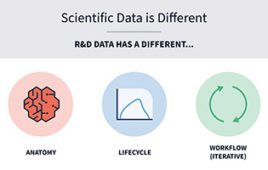This excellent general statistical program has much to offer
 click to enlarge Figure 1: Mammalian tumor growth data |
Please note the title. Minitab is statistical software that positions itself for the quality assurance market. This actually sells the program short, as it does a number of things quickly and easily. Yes, it is specialized for many quality functions and is used by many industries for that purpose. However, Minitab is an excellent general statistical program that has much to offer in many other areas. Let’s start with the logistics…
Minitab 15 will run on Windows 2000, XP or Vista and is available in several languages besides English. A one-gigahertz, 32- or 64-bit processor is recommended with at least 512 MB of RAM; 125 MB of disk space is the minimum required and screen resolution of 1024 x 768 or higher is necessary for getting the most out of the graphics.
New computers meet or exceed these guidelines, so installation should not be a problem. As many modern datasets tend to be very large, a computer with ample memory can import up to 4,000 columns and 10 million rows into this software.
For those familiar with earlier versions of the software, Table 1 presents just a few of the new and enhanced features of version 15. Minitab also is noted as a teaching tool and Table 2 presents some of the advanced placement (AP) topics that may be easily taught from the software.
For the modern data analyst, a large part of the battle always is wrestling the data into shape. Minitab 15 also includes many features that make life just a little easier in this area. For example,
 click to enlarge Figure 2: Graphical summary of tumor data |
under the Data heading in the main toolbar, the analyst can quickly subset, merge, stack, unstack, split, copy, transpose, sort, rank, concatenate and change the data type. In addition, there are features that allow row selection by condition and column formula editing. For an overview of the ease-of-use and capabilities, the following represents one type of problem that is easily addressed by the software.
As biologists observing the course of mammalian tumor growth (and borrowing some data supplied with the software), we wish to describe — as simply as possible — physical growth with time. Perhaps we wish to classify the growth as aggressive or not. First, examine the data (Figure 1).
It appears to be linear and fairly rapid growth (if we assume time in days and size in millimeters diameter). We can ask for simple descriptive statistics and a few graphics separately, but Minitab simplifies this with the Stat > Basic Statistics > Graphical Summary choice for the Size data column, which produces Figure 2.
It’s always nice to see as much relevant data as possible, and here we get the distribution of the size data with summary statistics. Notice that we get both parametric descriptors (for normal data, i.e., mean and standard
 click to enlarge Figure 3: Correlation of tumor size with time |
deviation) as well as non-parametric descriptors (for non-normal data, i.e., median and quartiles) and a test for normality. Here, we are not so much concerned about the distribution of sizes. However, if we were, we could click on the toolbar help icon (the question mark) and type in Anderson-Darling under the search tab to see how this statistic is used and interpreted. For some comparative purposes, the confidence interval also is quite useful.
As we would like a quantitative estimate of the strength of correlation of growth with time we merely click Stat > Basic Statistics > Correlation to get the Pearson Correlation and its p-value (Figure 3) in the Session window above the data table.
 click to enlarge Figure 4: Scatterplot of tumor size vs. time |
The tumor-evidenced growth significantly correlated with time over the span studied. Now, to graphically make this case, we can request a Scatterplot with regression from the Graph menu (Figure 4).
The growth appears linear, but we would like to describe it as an equation and produce some diagnostics for the fit. By using Stat > Regression > Regression we get enough analytic parameters to answer a few more questions (Figure 5).
 click to enlarge Figure 5: A regression analysis |
This overly simplistic example gives just a flavor of what can be done very quickly in Minitab. In addition, data and analytic sections can be integrated into a report format which is then easily shared with colleagues. Minitab also offers an ample variety of statistical tests, and the interested reader is directed to their Web site for complete information.
Summary
This software presents the non-statistician, both student and scientist, with an easy-to-use and versatile tool to perform data analysis and quality assessments under a variety of research and manufacturing settings. Help is available directly from the software by the help tool (represented by the question mark on the main toolbar) and Stat Guide. There is also a Web-based Answers Knowledgebase that is quickly accessed through the Help menu, as well as statistical resources and free product updates. In addition, Minitab offers several instructor-lead courses and a free technical support line. The user-friendly design creates an intuitive interface that greatly flattens the learning curve, so this is software that can be productively used in a short time. Trial downloads are available from the Web site.
Availability
• $1195 individual
Minitab
Quality Plaza, 1829 Pine Hall Rd.
State College, PA 16801-3008
1-814-238-3280; Fax: 1-814-238-1702
[email protected]; www.minitab.com
John Wass is a statistician based in Chicago, IL. He may be reached at [email protected]..
Table 1: Selected New and Enhanced Features in Minitab 15
• General Statistics
• Poisson rate inference
• One-sample variance test
• Mode
• Design of Experiments
• Optimal general factorial designs
• Enhanced optimization plot
• More factors for response surface designs
• Half normal plot of effects
• Quality Tools
• Type 1 gage study
• Gage R&R: Probability of a false answer
• Acceptance sampling
• Johnson transformation
• New capability analysis options
• Power and Sample Size
• Power (OC) curves for power and sample size
• Calculations
• 40 new calculator functions
• Geometric and negative binomial distributions
• Control Charts
• Separate LCL, UCL and center line labels for different stages
• Reliability Analysis
• Warranty data pre-processor
• Warranty prediction
• Multivariate Analysis
• Cronbach’s alpha
• Biplot for principal components and factor analyses
• Time Series
• High-resolution cross correlation
• Function
Table 2: AP Topics that May be Taught from Minitab
• Exploratory data analysis
• Descriptive statistics
• Probability distributions
• Statistical inference
• Normal distribution
• Proportions tests
• Confidence intervals
• Tests of significance
• Regression
• Sample t procedures
• Sample properties
• Power and sample size