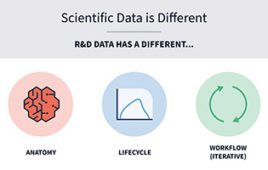New Twists on RS232 Connectivity
Today’s solutions provide much greater flexibility and range than the original COM ports
Back in the good old days, all PCs came with two serial ports, one parallel port and the GWBASIC programming language. Parallel ports were used almost
 |
exclusively for printer connections, and you might plug a mouse into one of the serial ports leaving you with a free serial port for connecting other devices. The GWBASIC language also made it somewhat easy to send and receive data through a serial port so the default choice of interface for most instrumentation manufacturers became the RS232 serial port.
If you had more than one device with which you needed to communicate, you bought a multi-port serial adapter that slid into a card slot in the PC and then you banged your head against the wall trying to figure out what IRQ and port numbers were conflicting with what, and also which ports on the adapter were associated with which COM port number. After you got everything working, you took a couple aspirin and then screwed down all the connectors and put a “do not disturb” sign on it.
New connection options
Nowadays, things are a little different. Lots of instruments still have RS232 outputs. However, most new PCs don’t ship with any pre-installed COM ports. Instead, they typically have several USB ports available and nothing else. The quick and dirty solution is to purchase add-on serial adapters that connect to the PC through a USB port. There are a number of companies that sell USB-to-RS232 serial ports including both single port and multi-port adapters with up to eight serial ports on a single adapter. I’ve seen single port adapters on the Internet for as little as $7, although they typically are found at computer or office supply stores for around $25. Multi-port adapters generally cost a bit more per-port ($250 to $400 for an 8-port adapter); however, they have the advantage that you get all ports connected to the PC through a single USB port.
USB-connected RS232 add-on adapters all come with a driver that you must install before you connect the adapter to the USB port. The driver is used by Windows to identify the adapter and create “Virtual COM ports” in Windows that map to the COM ports on the adapter so that you can use any standard serial communication software to communicate through the COM ports on the adapter. After you install the driver and connect the adapter to the USB port, you typically have to open the Windows Device Manager to see what COM port numbers are listed for the different ports on the adapter. (They typically show up as COM3, COM4, COM5, etc.)
Other popular solutions
There are other options as well. Another popular solution is to use a hardware device called a “serial device server.” A serial device server is a small black box that has a serial port on one side and an Ethernet connector on the other. With these types of devices, you connect the serial device server to your network instead of connecting it directly to your PC and you then
 |
connect the instrument that you want to communicate with to the serial device server. Most serial device servers come with “virtual COM port drivers” or “redirector software” that also will create “virtual COM ports” in a Windows PC that are actually connections to the serial ports on the serial device server. Serial device servers, therefore, work exactly like USB-to-RS232 add-on adapters except that, instead of connecting the serial device server directly to a USB port, you connect it to a hub or switch on your network. Serial device servers are ideal if you have a network in place and you want to communicate with devices that could be anywhere on your network. Some serial device servers are even available with an 802.11 wireless network interface, eliminating the need to connect a network cable from the device server to a hub.
Yet another way to do things is to purchase a Bluetooth Wireless USB dongle for your PC and a serial-to-Bluetooth converter that would connect to the instrument from which you want to input data. Similar to the USB add-on adapter and the serial device server solutions described above, the Bluetooth drivers also will create a “virtual COM port” in Windows that you can use to communicate with the device connected to the serial-to-Bluetooth converter. Bluetooth wireless connections typically have a range of about 10 meters, although I have heard of special antenna configurations that claim to extend that range up to 30 km.
One interesting side note is that quite a few instrument manufacturers are building either a USB-to-serial adapter or a serial device server directly into their instruments. They also are providing the same sort of “virtual
 |
COM port” drivers with the instrument so that you can continue to use legacy RS232 communication software to communicate with the instrument even though the cable connection from the instrument is either a USB cable or a network cable.
Conclusion
The great thing about all of the above solutions is that you no longer need to worry about I/O port base addresses or IRQ conflicts. You also don’t need to open up your PC’s case to add more serial ports, and the new connection options provide a much greater degree of flexibility and range than the original built-in COM ports in a PC. From what I can see going into the future, the RS232 standard (a technology that is more than 40 years old) is still going strong and you should expect to see devices and instrumentation using the RS232 well into the future The only difference is that the connector might look a little different and you won’t need to buy as many pain killers.
| RS232 Resources | |
| General Serial I/O Hardware and Add-on adapters | |
| Digi International | www.digi.com |
| Belkin | www.belkin.com |
| TAL Technologies, Inc. | www.taltech.com |
| B & B Electronics | www.bb-elec.com |
| Serial Device Servers Hardware | |
| Lantronix | www.Lantronix.com |
| Tibbo | www.Tibbo.com |
| Moxa | www.moxa.com |
| Digi International | www.digi.com |
| Quatech | www.quatech.com |
| Wireless RS232 Hardware | |
| Lemos International | www.lemosint.com |
| Aircable | www.aircable.net |
| Aaxeon | aaxeon.com |
Thomas Lutz is President of TAL Technologies. He may be reached at [email protected].
Acronyms
BASIC Beginner’s All-purpose Symbolic Instruction Code | COM Serial Communication Port | GW-BASIC Gee Whiz Beginners All-purpose Symbolic Instruction Code | IRQ Interrupt Request | USB Universal Serial Bus