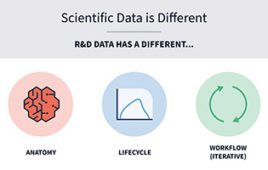After the last calculator review, I had told myself no more; but it’s so much fun playing with these computational toys that my self-restraint flew out the window faster than a New Year’s resolution! After taking this calculator through its paces, however, I will at least examine the press releases to ensure a major upgrade next time.
 |
While a beauty to look at, and possessing truly powerful computational and graphics capabilities, I found the differences between this and my slightly older HP 49g + (reviewed here in the March, 2004 issue) slight. Now this, of course, will depend upon the reader’s point of view and needs, but I confess to being a calculator aficionado, and between my workhorse HP 48g, my trusty HP 49g+ and TI-83 plus, and my ultra-portable HP 33s, the upgrades are not awe inspiring. More about the possible improvements later.
The package comes in the usual impervious hard plastic pack. A small diagram on the plastic shows an easy cut with the scissors to open the pack. I had to default to an Exacto knife and lots of elbow grease to penetrate the wrapper! The contents include the calculator, a paper user’s manual, five batteries (four for power and a button battery for memory backup), a USB computer connection cord, a CD with the user’s guide and computer installation software, and a soft leather case. The user’s guide is highly recommended and is even more viewer-friendly than the paper manual.
When you lay the 50g alongside the 49g+, other than the black versus gold exterior (I far prefer the black), the keyboard layout and keys seem remarkably similar. In point of fact, they are identical. So, just where does the difference lie? There are several upgrades that some will find useful, and others not. There is also one that is rather commendable, given the small amount of physical real estate available to the developers. Then there is the bonus to the “cloning” crowd as well as the “I must connect everything to a computer group.” Lest the reader think that this is just another case of the design and marketing departments run riot (read cosmetic upgrades), let’s briefly examine the positive points.
The new SD flash feature allows formatting this card and further expanding the calculator’s memory. It’s also useful for back up when a computer is not handy. While total system memory and RAM are the same as the 49g+, there is more flash ROM for future upgrades. The equation library and built-in functions have been increased, making the 50g somewhat more versatile and, as with the 49g+, there is still the nice choice of operating modes, i.e., these calculators do both algebraic and reverse polish notation (RPN). The 50g also has a textbook mode, which allows for faster and slightly easier text/equation editing. The commendable upgrade comes in the graphics, however. I had always wished for a larger screen in all of my calculators and, although physically the same size as the 49g+, the 50g features a 30 percent increase in useable space so that the graphics do appear larger. The really good news is that the graphs are still very easy to produce. Programs and functions are now easily cloned to other HP 50g’s by infrared communication, and there is a USB cord for computer connectivity.
Beyond this, the 50g sports the same user-friendly algebraic system, the usual four-function buttons (which now have six functions, four of which are immediately accessible), good numerical precision (15 digits internal, up to 12 displayed), extensive mathematic and graphic functions, alibrary of physical constants, and many programming features. As with its predecessor, it does vector and matrix algebra, as well as calculus and differential equations, and it has some probability/statistical capabilities. Those familiar with the 49g+ will have no problems with the alpha and left/right shift buttons for 2nd/3rd/4th functions of each key. Mathematica users will feel right at home with the ( ), [ ], { } options.
My gripes about this new calculator are minor and general. The minor include the viewing contrast controls (could we just lighten/darken the actual letters and numbers without doing the same to the background?), the plastic packaging (could we make it far easier to open?), and buttons for often-used constants like pi and e (rather than as 2nd and 3rd functions).
The general gripes concern the old ease-of-use features. I still keep my calculators by the computer or work areas where simple household finances are performed. As such, the calculator is always faster and easier for simple calculations. For intermediate work, Excel is set up for routine functions and the math programs for the really challenging stuff. More of this is becoming available on the calculators, but at the expense of user friendliness. As it is, these scientific calculators are of great use to students with repetitive calculations, and engineers and technicians entering programs for repeated use in the field. However, beyond this, we resort to the computer. There are simply too many keystrokes and not enough short cuts to warrant calculator use in many circumstances. This was made apparent in the cumbersome data entry procedures for the statistical routines, as well as time entering functions and equations for graphics. If the developers could follow the lead of the software types in really simplifying the use of the calculator for complex work, they would be far more versatile. This will probably take great strides in physical reduction of components but, if possible, would usher in a new era of calculator usage.
Do people upgrade calculators as they do computers? The developers should consider this, as the 49g+ was already loaded with features, but we could always use an upgrade in its ease of use. HP once again did an admirable job in delivering calculating power. Now, make me want to use all of those features!
Availability
• Single unit: $149
• Vendors, spec sheets and downloads: www.hp.com/calculators
John Wass is a statistician with GPRD Pharmacogenetics, Abbott Laboratories. He may be contacted at [email protected].