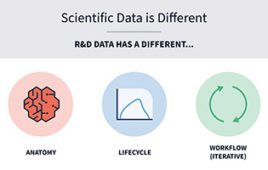An evolutionary change from the standard spreadsheet
 click to enlarge
|
|
Fig 1: The Morphit user interface
|
Morphit is described at its Web site as ‘new spreadsheet technology used to handle multi-dimensional data,’ and I’m not quite sure what they were shooting at (or for). An informative white paper accessed from this site clarifies their purpose and gives a short history of spreadsheet development that some readers may find interesting.
Upon first seeing this software, I was pleased to notice that most of the features familiar to spreadsheet users were present and just a few novel items appear. The differences between the standard Excel spreadsheet and Morphit include the Toolbox and Properties section. Also, I was pleasantly surprised to see the basic color scheme being blue, as opposed to Excel’s washed out grey. As we delve into the differences, it will become clear that this software is an evolutionary and not revolutionary change from the standard spreadsheet that we all know and love (or hate). As the current version number indicates a new product, I was expecting more bugs but instead found “unusual” features. Let’s begin with a look at the startup main sheet, as seen in Figure 1.
 |
| Fig 2: A basic business spreadsheet |
Features, such as the page view, page overview and workbook tabs, will be familiar to most users. The notes and properties panels are easily mastered and somewhat intuitive. However, the toolbox, instructions and function selector panels take a bit of practice to even get a result, let alone any understanding. Let’s look at a specific example and see how the novice might be a bit overwhelmed.
A basic business spreadsheet, as in Figure 2, may be made more flexible and easier to use by integrating several advanced features of Morphit. This is accomplished by automating some things that we normally do in Excel:
- Add the column headers in row 1, columns B to D
- In column A, add the quarters where transactions are recorded
- Now, add formula in cells B6 to D6 summing the total transactions
- Add formula to calculate the net income
 |
|
Fig 3: Charting the data is tedious. However, once the initial effort is put forth, future machinations are a lot easier.
|
However, to do this takes more than 22 clicks and additions as we bounce from Page View to Page Overview to Toolbox to Properties Panel! It would be very helpful if these changes could flow a little more quickly and many steps could be automated themselves. The point of the exercise is to now have a very flexible worksheet whereby we can add more sub-tables that are linked to the original, add formulas that will automatically calculate and update as new rows are entered, shift tables into various groups (called ‘borrowing’ by the developers), then format columns automatically and finally pivot and/or aggregate the data.
Each action may have a convenient button to the right of the Page Overview section, but this merely brings up a new area that requires more work. Ultimately, this will save time as the table grows and more data is added, but the initial effort is not trivial. Charting the data is just as tedious, but again, once the initial effort is put forth, future machinations are a lot easier. The general thought is that filling out all of this once (Figure 3) will quickly get you many of these in the future (Figure 4).
 |
|
Fig 4: The general thought is that filling out everything once, is in Fig 3, will get you many of these in the future.
|
Should this leave you with the impression that Morphit only does business analysis, know that it has Curve Fitting and Chemistry plug-ins (modules) available for an added fee. The former will quickly fit non-linear regression data from the spreadsheet with a variety of curves that are routinely encountered in biology and chemistry (Figure 5).
I could actually fit some of my own data during an afternoon’s worth of experimentation with the Help guides and, once a template was formed, add new data for automatic updates. This is especially useful in repetitive work with a small number of known curves, as we see in student laboratories. For industrial and advanced academic research, a bit more effort is required to zero in on a proper model. For those industrial users who are sticklers for validated processes, the Help manual tells us that “The Morphit fitting engine has been validated against a number of standard functions and data sets sourced from NIST. These have been used to check both the calculated parameters and the estimated standard errors based on a number of data sets and starting points.”
And for the chemists in the crowd, Morphit supports the inclusion of basic chemistry structures from standard connection table formats, such as Smiles and MDL Molfile (Figure 6). As I had tables containing the Smiles format structures on my laptop, I was able to formulate the tables populated with these structures and also calculate several very basic chemical properties from the structures.
 |
|
Fig 5: Plug-ins non-linear regression data with a veriety of curves routineky encountered in biology and chemestry.
|
The power of this software stems from its linking and updating features once the initial work is done. New data can be continuously adding to existing spreadsheets and multiple calculations automatically updated in a non-trivial manner, linking tables as needed for the calculations. The setup of the formulas, fields and groups also renders Morphit far easier to audit than existing spreadsheets. The white paper available at the Web site has several excellent examples of this flexibility with simple, intermediate and advanced data sets from various scientific disciplines.
Summary
While the help menu was actually helpful (and very necessary), being clearly written with many screenshots to focus understanding, actually stepping through all of the required maneuvers was just a bit much, and even the intuitive steps became submerged in the sheer magnitude of new manipulations. As with all software, this may be overcome with practice, but the developers need to look at flattening the learning curve by addressing ease-of-use features. This is certainly “evolved” spreadsheet software, making many manipulations far easier once all of the steps are mastered. However, mastery may take a bit longer with an Excel-habituated audience.
 |
|
Fig 6: Morphit supports inclusion of basic chemistry structures from standard connection table formats, such as MDL Molfile.
|
Please note again, this spreadsheet takes a bit of “getting used to” before the new user will begin to feel any level of comfort! Personally, I found too many of the core features too different and tending to the non-intuitive. It is nice, however, to see someone try to improve on the basic spreadsheet technology and upgrade capabilities (if not ease-of-use and learning curve). As with most software, any reader interested in giving Morphit a test drive can download a working version for 30 days from the Web site. The price, while expensive compared to Excel, is rather reasonable when compared to our modern analytic software.
Availability
£349 ($555 at time of writing) standard version 1.2
The Edge Software Consultancy
77 Walnut Tree Close, Guildford, Surrey, GU1 4UH, UK
+44 (0) 2380 411098
[email protected]; www.edge-ka.com
John Wass is a statistician based in Chicago, IL. He may be reached at [email protected].