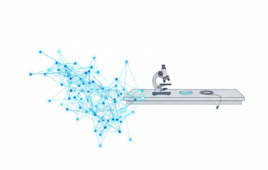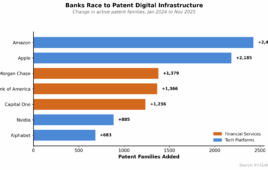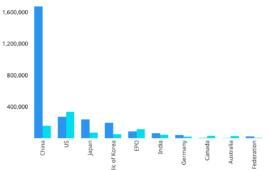By Jesse Harris, Marketing Communications Specialist, ACD/Labs
Reporting is not a glamorous part of pharmaceutical and chemical research and manufacturing. Filling out forms, compiling information, and reviewing data — completing reports is tedious, stressful and error-prone. This is especially true when working with analytical chemistry data since it must be processed and displayed in a digestible format. Not only is preparation time-consuming but locating them after they are made can prove challenging as well.
Luckily, upgrading your reporting process is possible. Though some reports need to conform to specific formats due to regulations, those created internally can be modified to improve data access and save time, while communicating the results more clearly to your audience.
Here are five tips for improving your chemical reporting process:
#1: Focus on the core insights
What’s the key piece of information that your report aims to communicate? Reports oftentimes share a particular type of information, such as purity, activity, or productivity. Those results must be front-and-center. Readers are more likely to consume and understand the report if the key findings are summarized on the first page rather than spread across a 20-page document.
 With this in mind, reports are more than a collection of data and statistics; they tell a story. Information should be sequenced so that core insights are easily identifiable. Secondary information that does not play an essential role should be moved to the back of the report or removed altogether.
With this in mind, reports are more than a collection of data and statistics; they tell a story. Information should be sequenced so that core insights are easily identifiable. Secondary information that does not play an essential role should be moved to the back of the report or removed altogether.
#2: Limit unnecessary information
Scientists generally gather more data than they need. This makes sense as researchers may not know what data is needed until after an experiment is completed. Therefore, to avoid repetitions, they record everything they can. The problem is that researchers then pass along every piece of data they collect, leading to reports that are bloated with unnecessary content. This includes:
- Full NMR spectra when a peak list is sufficient
- Chromatograms of a blank or standard run
- Irrelevant spreadsheet columns
Remember, all the supporting files are still available. If the individual reading the report wants to look at more supporting data, you can retrieve it later. Stuffing every piece of information someone could want reduces readability and manageability.
#3: Automate where possible
One of the challenges of reporting is the monotony and repetition. You must retrieve analytical data, process it and add it to the report in the same place every week or month. This process is both tedious and error prone.
Most tasks that are well-defined, repetitive and consistent can be automated. It’s possible to automate analytical data processing using methods developed in software such as NMR Workbook Suite. Automated processing saves considerable time, especially when conducting routine work. In addition to improved efficiency, automation limits human error and increases consistency — meaning results are easier to understand and compare.
are well-defined, repetitive and consistent can be automated. It’s possible to automate analytical data processing using methods developed in software such as NMR Workbook Suite. Automated processing saves considerable time, especially when conducting routine work. In addition to improved efficiency, automation limits human error and increases consistency — meaning results are easier to understand and compare.
Developing effective templates is another time-saver and helps with automation. Constructing a report with defined, must-have areas ensures reports are consistent and legible. Templates should also be flexible to enable inclusion of different types of analytical data, generated by devices made by different vendors. Tools such as ChemSketch allow users to build customizable templates to meet team’s needs.
#4: Evolve as business needs change
Reports are only useful as part of a broader business process. Who is generating the report? Are they able to access the relevant data on their own? Who makes decisions based on this report? Based on the answers to these questions, reports need to evolve to meet the changing requirements of the business.
 One common concern is that team leads must be the ones to prepare reports — especially considering their access to all the necessary data makes it tough to delegate. However, users can redesign a report so that others on the team can handle the majority of the task; the team leader is only required to review the document and complete a few required fields.
One common concern is that team leads must be the ones to prepare reports — especially considering their access to all the necessary data makes it tough to delegate. However, users can redesign a report so that others on the team can handle the majority of the task; the team leader is only required to review the document and complete a few required fields.
#5: Consider storage plans
Reports have a longer shelf life than a one-time review; they also act as a long-term record. Unfortunately, many teams fail to consider long-term storage when they design their reports. This means it becomes extremely challenging for someone to locate an old report.
To avoid this, teams need to think pre-emptively. Here are some questions to consider:
- Where should reports be stored? What format? Are there concerns with forward compatibility?
- Do reports need to be kept indefinitely, or should they be destroyed after some time?
- What’s the naming or tagging process to aid in findability?
- Are there any privacy or intellectual property concerns?
There are many opportunities to improve reporting procedures. However, organizations get stuck following existing practices out of habit and therefore miss the chance to innovate their reporting processes. Teams that spend the time upgrading their reporting will communicate better which, let’s face it, is the whole intent of a report.