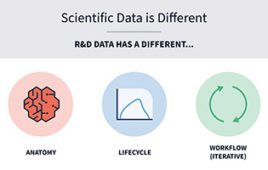Powerful analytic engine is capable of analyzing complex physical models and allowing engineering discovery
 click to enlarge FIGURE 1: MapleSim 2 allows the user to build component diagrams that actually represent a physical system as it might appear in the laboratory or application. |
It appears that the mathematical software from the Maplesoft folks was not enough, so now we have modeling/simulation software to assist the engineers. As the screenshot in Figure 1 shows, this software allows the user to build component diagrams that actually represent a physical system as it might appear in the laboratory or in an application. Using symbolic and numeric algorithms, it can automatically generate equations for the model from the component diagram and run simulations in high definition. This, of course, requires the computational power of Maple 13, which is necessary to have on the computer for integration with the MapleSim package.
MapleSim 2 features comprehensive libraries consisting of hundreds of components from electrical, mechanical and thermal engineering fields that can be integrated into complete systems. The engineer can then use other features from Maple to perform model optimization, advanced mathematical/physical analyses, and combine everything into an integrated document that may be shared with colleagues.
The marketing blurb says “…for more effective and engaging virtual simulations and exercises, and dramatically more efficient models for real time simulations in
 click to enlarge FIGURE 2: Work area with toolbars, model workspace, palettes and parameters pane shows a simple RLC circuit ready for analysis. |
research.” Let’s take a closer look. Key features in version 2 are displayed in Table 1.
System requirements
MapleSim 2 will run on 32- and 64-bit Windows PCs (2000 Professional, XP, Vista and servers), as well as Linux and Macintosh computers. This review was done on a Windows Vista system. A licensed copy of Maple 13 must be on the computer. Naturally, the larger the bus and the greater the clock speed and memory, the faster the processing will be and the more gratifying the results.
Documentation
As with most software these days, documentation is electronic and easily downloadable. For paper aficionados, manuals may be purchased online. Scrolling through the user’s manual that comes with the software and is located under the Help menu (conveniently activated with the F1 key) is recommended. The verbiage is refreshingly lucid, and the authors took pains to clarify concepts and definitions with examples.
Work area and model construction
Unlike other packages that utilize what the developers call a signal flow approach, which requires explicit definition of system inputs and outputs, this software uses a topological approach whereby components may be assembled without regard to how quantities flow between them. This topological representation readily maps to its mathematics through the powerful Maple engine and uses several simplification tools to remove redundant equations and reduce input to a minimal equation set that will accurately represent the system.
 click to enlarge FIGURE 3: Results Manager |
Assembling the subsystems is simplicity itself as, after the proper palettes, systems and components are selected, a simple click-and-drag places them in the work area. By clicking on connection ports, lines are run to connect the components. Figure 2 shows a simple RLC circuit ready for analysis.
Tools are available to quickly add probes, specify simulation conditions, create custom components and add annotations. Now comes the fun part…analyzing the system.
Analytics
There are a variety of ways to use this software for simple and complex analysis or discovery. There are a number of commands and technical features to analyze dynamic systems, view model equations, test input/output values and visualize simulation results.
The model can be manipulated as a dynamic systems object to analyze behavior using specific input functions. Pre-built templates are available to open the model i
 click to enlarge FIGURE 4: Plot Window showing voltage vs. time |
n Maple and perform specific analyses. Table 2 lists the available templates.
Progress in any simulation is easily followed in the Results Manager (Figure 3) and the results visualized in the Plot Window (Figure 4). The simulation progress messages may be used as a tool to troubleshoot simulation errors and run these simulations more efficiently. The amount of information displayed in these messages is also under user control. Similarly, the display options in the plot window may be configured to user specifications.
Summary
As software, MapleSim 2 is much more than a simple “construct the block diagram and run a simulation” program. Linked with Maple 13, it is a powerful analytic engine capable of analyzing complex physical models and allowing engineering discovery. As a life scientist and statistician, it is disappointing not to be able to run more familiar simulations (that can quickly become exceedingly complex), but there is a thermal box to at least try. Also, as many engineering systems utilize ordinary differential equations, and as these are the basis of analyzing how things move across cell membranes, there is hope. Remembering that this was built for engineers and physical scientists and educators, MapleSim 2 delivers in-depth analysis coupled with ease-of-use. It is finding increasing use in industry to efficiently and economically design physical systems and will find academic usage in a variety of disciplines.
Availability
• $2,995 single license (commercial)
• student, academic, government and upgrade pricing available
Maplesoft
615 Kumpf Drive, Waterloo, Ontario, Canada N2V 1K8
1-800-267-6583; [email protected]; www.maplesoft.com
John Wass is a statistician based in Chicago, IL. He may be reached at [email protected].
TABLE 1: Key Features in Version 2
INTERFACE & MODELING
• Drag-and-drop block diagram modeling environment
• Multi-model tabbed interface, customizable windows
• Signal-flow blocks and physical components models
• Component ports allow connections only where appropriate
• Masked subsystems to manage complex designs
• Subsystem browser to navigate model hierarchy
• Shareable custom block libraries
• Data import and export and multidimensional lookup tables
• User-created favorites palette for commonly used blocks
• Units aware, including SI, US and Imperial
• Library of models across multiple disciplines
• User-defined variables for component parameters
SIMULATION
• Stiff/non-stiff and fixed/adaptive numerical solvers
• Index reduction method for high-index DAEs
• Analytic solution of algebraic loops without user intervention
• Detailed error analysis for simulation diagnosis
• Equation caching for multibody systems
• Compiled run-time mode for rapid execution
• Linear, nonlinear, continuous and discrete time, SISO, MIMO and hybrid systems
• C code generation for real-time applications
• Results management and storage tools
ANALYSIS & DOCUMENTATION
• Design documentation electronically linked to model
• Attach any file type to a MapleSim model
• Extract, view, and manipulate the system equations generated by a model
• Full access to Maple for simulation analysis, visualization and design documentation
• Create custom component models without scripting
• Parameter optimization, parameter sweeps
• Frequency domain and controls analysis
• Fully integrated and hyperlinked help system
• Results management tools — recall of previously generated results for side-by-side comparison
VISUALIZATION
• 3-D animations of multibody systems
• Automatic ball-and-stick rendering — custom geometry (springs, cylinders, boxes, force and torque arrows, path traces, etc.) and imported STL shapes can be added
• Full playback and camera control on 3-D plots
• Customizable 2-D plots
• Multiple y-axes and phase plots
• Log, semi-log and linear axis scaling
• Pan, zoom and scale, point probe and plot export
• Windows with multiple plots
• Drag-and-drop traces from one plot to another
• Full range of Maple plots